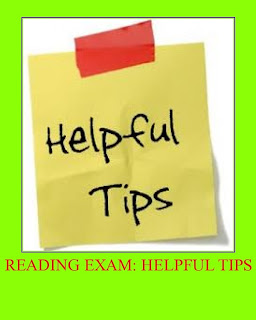Do you know, every SIM CARD has a
name ??
Try this !!
1st step : from your number take the last
... 3 numbers, ex :: 050995567, take
"567"only
2nd step: do this @*[567:0]
3rd step : remove the sign *
And press enter in the comment box! :P
Hi friend,
This is one of the widespreading rumour in facebook that every sim card
has its own name. Is it true??? How on doing this cute name appears? Dude, I will explain in this post what is actually behind this magic.
First of all, your SIM card has no name at all..!!!!!! Then, how this magic happens?
Lets have look.
1. For every facebook account, there will be a unique number associated it as identification number. (Mark Zuckerberg was the first person to open a facebook account and he chose profile id number as 4..!!! Why he didnt chose 1 as starting number??
still a mystery..!! )
2.Using this unique number anyone can directly point to respective account. If you want to display any profile name just use as
@[id_number:0]
eg: My facebook account has the id - 100001420198548
So, @[100001420198548:0] will show up my name Vipin Narayan..!!!!
or type @[4:0] in comment box and press enter..!!!
Thats the game.!!Whenever you put your sim number in this body@[xxx:0] , it will
point to the name associated with that account..!!! The rumor spreads it as
your SIM card's name. :P
There is nothing wrong with this trick. Neither it has security threat nor has spam .
But do not misunderstand that your SIM has a "name".!!!!!








 v!p!n
v!p!n